A while ago I’ve found this kernel bug entry about USB mass storage being shown as a rotational device. This is wrong because a USB stick is a flash device, and does not rotate.
About rotational devices
Let’s take a minute to discuss about the evolution from disk to flash storage.
Older storage devices, HDD in this example, were called Disk Storage because these devices recorded data into one or more rotating disks. In such devices, the rotation speed was a feature that informed how fast the device was. A device with 5400 RPM (Rotations Per Minute) was slower than a device with 7200 RPM, for example.
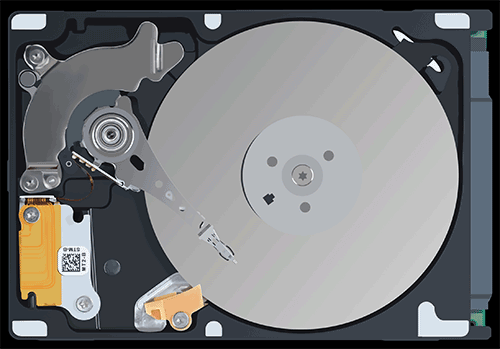
An example of a working HDD, a rotational disk. Reference: https://www.behance.net/gallery/25354853/HDD-Animation
These devices were known to spend a large amount of time only to position the arm/head of the disk in the right sector/track to read the desired data. If a disk spins faster, so you can get your data faster.
Flash Storage
USB sticks and SSD storage devices are Non-Volatile Memory, which is much faster when compared to the disk storage because they don’t need a mechanical rotational procedure to find the stored data. Data is stored in an array of transistors, and the seek time to find the desired data is constant while seek time can vary in rotational devices due to the position of the head needed to be positioned in different places of storage disk.

Inside of a SSD device. Reference: https://www.backblaze.com/blog/hdd-versus-ssd-whats-the-diff/
Back to the bug
My idea was to check the kernel code in order to understand how it works. First of all, USB mass storage uses SCSI commands to transfer data between host and USB device. With this in mind, there are two layers in kernel to check: SCSI and USB.
By looking at Linux kernel code, specifically function sd_revalidate_disk in drivers/scsi/sd.c:
|
|
This function is called when a disk is detected. It first sets the disk as rotational, by clearing the NONROT flag (yes, it’s confusing at first glance). A few lines bellow this point, we can see the following code:
|
|
We need some background about VPD. VPD stands for Vital Product Data, and presents information and configuration about a device, a SCSI device in this case. VPD was introduced in SCSI Primary Commands (SPC) 2 specification, and can be “queried” from any SCSI storage device by using sg_utils3 package:
|
|
This is the output of my SSD device. Going back to our original problem, rotating USB storage, the function sd_read_block_characteristics does something interesting:
|
|
The code above reads the Block Device Characteristics VPD page, which is present only in SPC-3 or later. Again, sg_vpd can help us to check BDC:
|
|
As you can see, the Block Device Characteristics of my SSD device says clearly: Non-rotation Medium. Per the function above, the NONROT flag will be set, so sysfs will show when reading the rotational attribute of this device:
|
|
Moving further, I have another storage disk, now an HDD:
|
|
Nominal rotation rate: 5400 rpm. Indeed, it’s a rotational device. But, what about USB sticks?
I’ve tested more than 10 USB sticks and USB SATA adapters, and neither of them have BDC exposed. Let’s use sg_inq to check if these which version of SCSI/SPC they implement, and which VPD they expose:
Alcor Micro Corp. Flash Drive 058f:6387 (USB Stick)
|
|
Chipsbank Microelectronics Co., Ltd 1e3d:2092 (USB Stick)
|
|
This device does not even implements VPD.
HP, Inc 4 GB flash drive 03f0:3207 (USB stick)
|
|
This one is even worse, does not even comply with any specification.
SanDisk Corp. Cruzer Blade 0781:5567 (USB Stick)
|
|
This one from SanDisk complies with SPC-4, but no BDC supported either.
Super Top M6116 SATA Bridge 14cd:6116 (USB SATA adapter)
|
|
It doesn’t show any VPD, but apprently understands the SCSI INQ command.
Initio Corporation 13fd:3920 (USB SATA adapter)
|
|
Another device which implements SPC-4 and does not expose BDC.
Conclusion
Without Block Device Characteristics, the kernel cannot say for sure if the device is rotational or not, so the NONROT flag keeps cleared.
The rotational information can be used to change the IO scheduler related to the device, as openSUSE currently does:
|
|
Picking the right IO scheduler helps to extract the best performancee of your storage device. For example BFQ IO scheduler would reorder read/write requests, trying to make them contiguous in order to extract the best of performance from an HDD disk. Remember, HDD devices have the head that needs to be positioned in the right place to get your data, and avoiding it to be moved randomly helps to improve performance.
The above is true for HDD devices but doesn’t help much SSD devices which don’t have the performance penalty of the seek time, so mq-deadline would be a better solution for this cases. This scheduler prefer reads over writes not reordering requests, and that’s all, making it perform better in SSD devices.
Stay tuned for our next topic about IO schedulers and other things related to block layer. See you next time!
